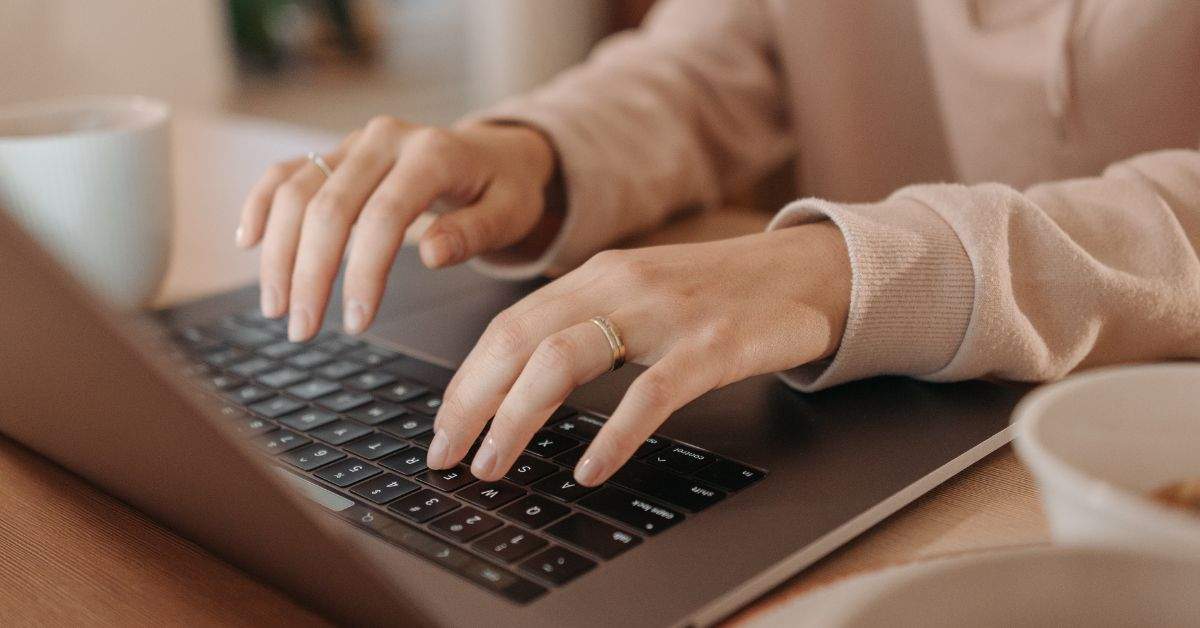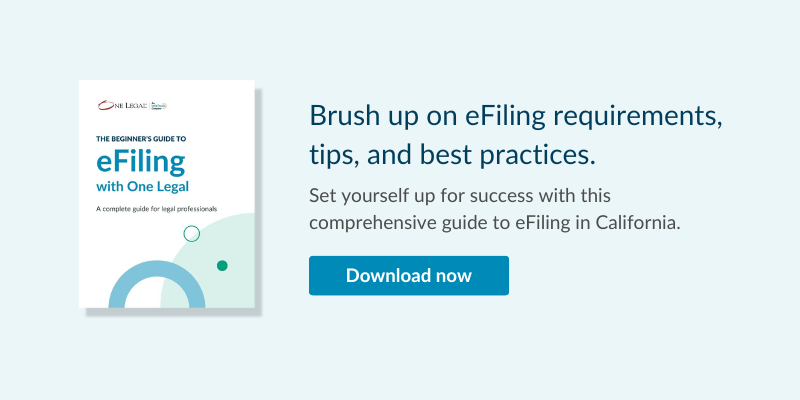In the days before electronic court filing, attorneys carried their proposed order into the courtroom on the day of the hearing, the judge would scratch his or her edits onto the paper document, and then the order would be filed with the court and served on opposing counsel.
Since most hearings will call for a proposed order, attorneys will come into the hearing that morning carrying those documents for the judge to confirm. Some even leave blanks for dates and amounts to more easily confirm the judge’s specific orders.
So how will states like California and Indiana approach proposed orders now that eFiling is the new norm?
What is a proposed order?
A proposed order, in the context of legal proceedings, is a document that outlines the specific actions or decisions that a party involved in a case is asking the court to make.
It is typically drafted by one of the parties or their attorney and presented to the court for approval. The proposed order is a formal document that contains the details of the requested relief or court action, and it is usually submitted to the court after a motion, hearing, or trial.
Here’s how the process typically works:
- Drafting: The party seeking a particular court action (e.g., a judgment, injunction, or dismissal of a case) will draft a proposed order that outlines the specific terms and conditions they want the court to impose.
- Submission: The party or their attorney will submit the proposed order to the court, often along with other documents such as a motion or a memorandum of points and authorities.
- Review: The court will review the proposed order to ensure it complies with legal requirements and accurately reflects the court’s decision or the relief sought by the party.
- Approval: If the court finds the proposed order acceptable, it may be signed and entered as an official court order. This order will then become legally binding.
Proposed orders are a crucial part of the legal process, as they help formalize and document the court’s decisions and the actions to be taken by the parties involved in a case.
They provide a clear and written record of the court’s directives and the parties’ obligations, which is important for enforcement and appeals.
When you eFile a proposed order, you are electronically filing what would traditionally be done in person. Since so many courts have adopted some form of eService, it’s become more incumbent on legal professionals to understand how to eFile a proposed order.
States’ rules on eFiling proposed orders
California Court Rule 3.1312, which addresses standards for eFiling proposed orders, stipulates that two versions of the proposed order be filed: one PDF version and one copy of a word processing document that can be edited. According to this rule, courts must also provide an electronic address to which filers can submit the word-processing version of a document.
Indiana’s statewide eFiling program does not stipulate unique standards for electronically filing proposed orders. They do call attention to the separate filing code that must be used for proposed orders, however, and recommend that the proposed order be a lead document in case of multiple filings.
Courts in the Northern District of Texas have set up email addresses for each judge to receive editable Word or WordPerfect files from attorneys, which the judges will then edit and return.
Illinois courts instruct filers, “If a document requires leave of Court before filing, the registered user shall attach the proposed document as an exhibit to the motion for leave in a single transaction. The proposed document shall also be submitted for eFiling, but in a separate transaction than the transaction containing the motion requesting leave.”
California Rule 3.1312 in more detail
Rule 3.1312 of the 2023 California Rules of Court pertains to the preparation and submission of proposed orders. Here is a revised summary of the rule:
Rule 3.1312 – Preparation and submission of proposed order
(a) Preparation by prevailing party
If a party prevails on a motion and no notice waiver is agreed upon or ordered by the court, they must, within five days of the ruling, serve the proposed order to the other party or parties using a legally authorized method, ensuring delivery by the close of the next business day.
The other party or parties have five days to approve or disapprove of the proposed order, stating reasons for disapproval. Failure to respond within the specified time constitutes approval. The rule does not consider extensions based on service methods provided by statutes or rules.
(b) Submission to the Court
Upon the expiration of the five-day approval period, the prevailing party must promptly submit the proposed order to the court along with a summary of responses from other parties or a statement confirming no responses were received.
(c) Electronic submission
In cases where parties are electronically filing documents under rules 2.250-2.261, two versions of the proposed order must be submitted electronically: one as an attachment to a Proposed Order (Cover Sheet) form and another in an editable word-processing format sent to the court and all parties. Courts allowing electronic filing must specify the electronic address for proposed orders and any format requirements.
(d) Failure to prepare the proposed order
If the prevailing party fails to prepare and submit a proposed order as required in (a) and (b), any other party may do so.
(e) Unopposed motions
This rule does not apply if the motion was unopposed and a proposed order was submitted with the moving papers unless the court orders otherwise.
This summary reflects the content of Rule 3.1312 as of January 1, 2011, with prior amendments and adoption history noted. Please refer to the most recent version of the California Rules of Court for any updates or changes.
How to eFile a proposed order
This new approach to proposed orders in eFiling hopes to make it easier for judges to make changes to the documents by allowing them to type changes indirectly.
While One Legal typically converts all eFiled documents to PDF—the format required for every other type of document—we do have specific triggers in our eFiling platform that keep the filed document in its word processing form when a proposed order is being filed.
However, only certain counties have systems that accept this functionality.
Orange County
Right now, only Orange County’s electronic filing manager (EFM) allows for what is called a ‘split order.’
One Legal’s ‘split order’ function first allows filers to upload a word-processing version of the document. Then our platform converts a copy into PDF, applying OCR as usual, and leaves one copy in its original format.
The editable version is sent straight to the judge, “splitting” the order, while the PDF goes on to the clerks to be filed.
Other California courts
In all other California courts, filers will need to eFile through the preferred electronic filing service provider (EFSP), like One Legal, and then email your editable proposed order to the courtroom clerk.
To find the email address, check out your local court’s Contact Us page, such as this one from Santa Cruz County. If no email is specified for proposed orders, reach out to confirm the best address before sending your document to make sure it gets to the right place.
Los Angeles County
Already establishing its own rules even in its young days of eFiling, LA County has opted not to require an editable copy of proposed orders at all.
Instead, the courts have decided that they will simply make any necessary changes to the PDF itself, in much the same way judges used to write on the physical copy.
The local court rules state: “Submit your proposed order in PDF version. Only orders after hearing may be submitted, except for Ex Parte proposed orders,” which must be brought to the court the morning of the Ex Parte.
Find out your court’s local eFiling rules using the official resource.
LA County changes in 2024
In 2024, Los Angeles County Superior Court made changes to the requirements for certain proposed order document submissions.
The Court has implemented a new process to accept Proposed Orders in both PDF and Word formats. Once live, filers will need to submit only the Word version of their documents.
One Legal will convert automatically to PDF to deliver both versions to the Court.
This change will affect the following document types:
- ORD010 Order (name extension)
- ORD090 Order for Release of Funds
- ORD120 Order – Dismissal
- ORD195 Order to Deposit (name extension)
- ORD205 Order to Set Aside / Vacate (name extension)
- ORD220 Ex Parte Proposed Order
- STP020 Stipulation and Order (name extension)
- STP045 Stipulation and Order to Vacate Default and / or Default Judgment
- STP070 [Proposed Order] and Stipulation to Continue Trial
Avoiding common issues with proposed orders
Being mindful of these issues can prevent delays, rejections, and unnecessary administrative steps:
- Missing the editable document: Many courts require both a PDF and an editable Word version of the proposed order. Forgetting the editable copy means judges can’t make changes easily, causing processing delays.
- Sending to incorrect email addresses: Courts often designate a specific email address for proposed orders. Failing to confirm the correct address can mean the document doesn’t reach the intended judge.
- Overlooking local rules: Each court has unique filing timelines and format expectations, which, if missed, can result in rejections. Understanding these local variations is essential.
- Not Removing metadata: Editable documents often retain metadata, potentially revealing confidential information. Always scrub metadata before submitting.
Double-checking submission details, local requirements, and file formats helps ensure smoother, compliant processing of proposed orders in eFiling.
When do I need to eFile a proposed order?
Before electronic filing, a lot of courts wanted you to file your proposed order before the actual court date.
The California rules of court do not require proposed orders to be submitted until five days after the hearing. However, it remains best practice to bring a copy with you to get the judge’s confirmation and file it on the opposing party within the deadline.
Some counties, however, have more specific requirements for the timeline of a proposed order. San Francisco County, for instance, does directly recommend that parties appear at the hearing with proposed orders. Certain case types have larger expectations.
Los Angeles released specific expectations for eFiling proposed orders, saying that they should be submitted only after the ruling on the petition or motion, after the hearing.
For Family Law, “All parties must lodge with the Court and serve on the other party a proposed order no later than five court days before the hearing.”
In Probate matters, “Except in the case of confirmations of sales, orders including orders for appointment of guardian or conservator must be submitted to the probate department at least two (2) weeks in advance of the scheduled hearing date, with the scheduled hearing date noted on the face sheet.”
When emailing over a proposed order in a format that can be edited, we recommend including your eFiling confirmation number in the body of the email to easily connect the two documents. You might also want to list the case number, hearing date, and any other pertinent case information.
Of course, as we all know well, these local and county rules could easily be overruled by a particular judge, who may have specific requirements for the timing and format of proposed orders—or any other documents.
As eFiling processes become more clear and streamlined, courts will hone their processes and (hopefully) simplify expectations.
Until then, best of luck with your proposed orders!