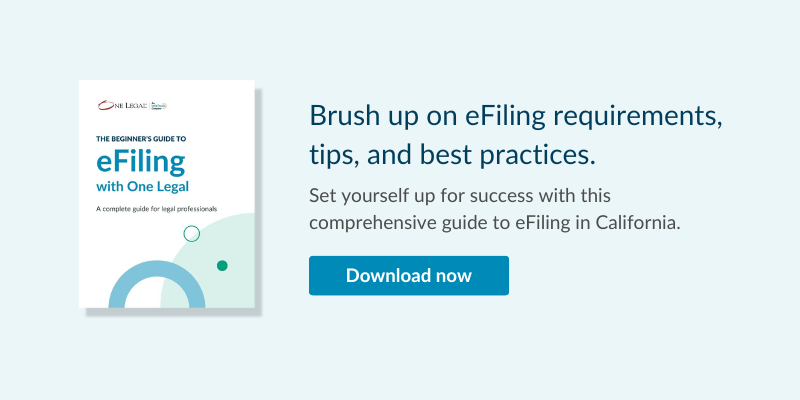While some states plunge into electronic court filing uniformly across all of its county courts, California allows each county to decide if, how, and when its courts will make the transition. As of now, only 19 of California’s 58 counties permit eFiling in some or all case types, but new eFiling courts are coming.
In February, Santa Clara County mandated Civil eFiling. In March, San Mateo started accepting eFiled Case Initiations (in Probate case types only). In April, Kern County will mandate eFiling for Limited Civil case types, and over the next few months, several more counties will begin opening up more case types and courthouses to accept eFiled documents.
Here are some of the top questions we’ve been asked recently while offering training on eFiling best practices. Whether you’re new to eFiling or need a quick refresher, these answers will help make eFiling a smoother process for you, too.
What is the eFiling deadline?
Up until this year, each county chose its own deadline before which a document must be submitted to be considered filed that same day. These ranged from 4 p.m. to 11:59 p.m. As of January 1, 2018, amended California Statute C.C.P. 1010.6(b)(3) determined that documents eFiled between 12:00 a.m. and 11:59 p.m. would be considered filed on that business day.
Although many courts have not yet had the chance to update their local rules or make changes to their website that reflect this change, One Legal has spoken with each court to discuss how they plan to handle the update in filing deadline. With a few exceptions, most courts have confirmed that they will be honoring the new statute.
View all California eFiling deadlines>>
How do I add an attorney on the Case Participants screen?
In most counties, you don’t have to. In eFileCA courts, the court itself will enter the attorney of record. Filers can only enter the role of attorney themselves in San Diego and Orange County courts.
Do I need to submit a Proof of Service when eServing?
While some Federal courts do not require this, in California State courts you do still have to submit a Proof of Service with eService.
How do I make an electronic Proof of Pervice when eServing?
There is no set language that is required to be put on a Proof of Service for an eServe. You are permitted to use the Judicial Council Proof of Electronic Service form, but it is not necessary.
What are the file size limitations?
Each county has different file size limitations depending on the electronic filing manager (EFM) used internally. Many courts in California cannot accept documents that are more than 25MB, but check with your county to see what the specific size limits are.
Try to reduce the size of your PDF before filing. If the document is still too large, break it up into multiple filings, including the cover sheet with each section, and note the split filing in the message to the clerk.
How do I keep track of formatting rules? Pagination, redaction, etc.?
You can find most of the formatting rules listed on the eFiling document preparation checklist for California. Most requirements should be included in the state standards, but check your local court rules for additional items of note.
How do I make an eService list?
Making an eService list is easy: Just click Add New and enter the name and email address of the recipient to add them to an eService list.
It is also up to you, the filer, to ensure that this eService list stays up to date. Neither the court nor One Legal will be updating this list.
Do I have to provide a credit card prior to eFiling?
Yes, when you first create an account, you will be asked to provide a credit card. This will not be charged until you submit a filing. If you prefer to pay via a different payment method, e.g., ACH, please reach out to us at support@onelegal.com.
How can I add recipients of email communication so these are received by support staff in addition to attorneys?
Unfortunately, any courts using eFileCA as their EFM do not offer the functionality to add recipients. At this time, only San Diego, Orange County, and San Francisco allow filers to eCopy multiple recipients on returned documents and filing updates.
What if I can’t find my exact document type in the drop-down selection?
The values available in the document type drop-down are provided to One Legal by the court and can differ across counties. Given the sheer number of document types and subtypes, there’s a chance your exact document won’t be listed in the drop-down. If that’s the case, you can reach out to your court directly to ask for clarity or simply do your best to select the closest match. For instance, if you’re unable to find an exact match for a specific type of motion, the most appropriate selection would be “Motion – other.”
Happy filing!