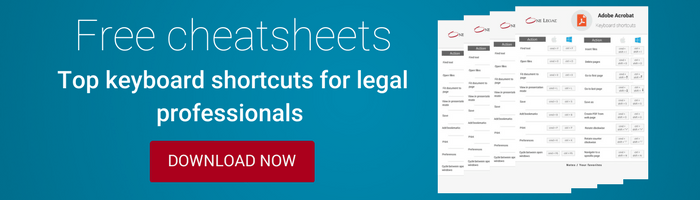One Legal is made up of a team of passionate, knowledgeable individuals who put their specific areas of expertise to good use for our customers. Meet the brilliant people behind the scenes to explore why and how we do what we do.
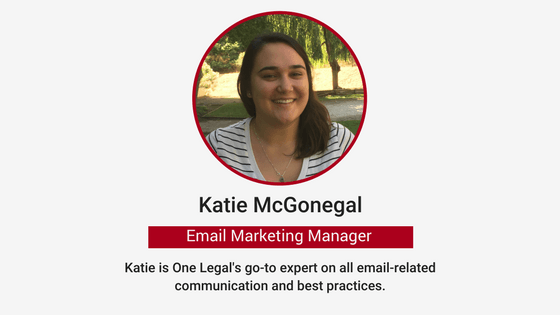
Around the office and with clients, communication is key. And email is the current king for external and internal discussion. Streamlining communication and overcoming common email challenges is one big step towards a law firm that is in sync and on top of all day-to-day needs.
Here’s the second part of our strategies for making email work for you and your colleagues.
Missed the first part? Check out Expert solutions to common email challenges: Part 1
[textblock style=”1″]Stay ahead of your day and on top of your tasks with these Keyboard shortcut cheatsheets. Download now>>[/textblock]
The challenge: That email was confusing or didn’t answer my questions
Do you find yourself unsure of what a sender is asking of you? Do people not know what to make of your emails? Clarity and specific expectations are key for emails that you want useful responses from.
Front load your email
Put all the really important information as high up as possible. Instead of starting the message with a long-winded explanation, have the first line say exactly what you need. You can add more details later in the message, but most people will only spend 5-10 seconds on an email. It may seem abrupt, but it’s better to make sure you get all the important information in the first few lines.
Be specific
Avoid general requests like, “Do you have that update on the Smith account for me?” Especially if you need more than one piece of information. Reduce the chance that you’ll have to go back to the person for more by specifically detailing what you’re looking for.
Ask for clarification
On the receiving end of an uncertain email? Don’t be afraid to get clarification. Leave as little room for miscommunication as possible. Try “My understanding is that you need _____ and ______ from me. Is this correct?”
Correspondence through email is very tricky. You don’t want to leave it open-ended on either side because people will information dump—or give only one-word responses. Be concise and clear on what you want so that you can back up what you are looking for.
The challenge: I don’t have time to respond to all my emails
There are three main ways you can better carve out time for responding to emails according to their priority:
Have an email time slot
If the constant pinging of emails is making you feel like you’ll never get to them, set aside a specific time to write up emails—and stick to it. You may be surprised at how little time it truly takes to write an email if that’s all you’re doing, rather than multi-tasking with three other priorities.
Flag emails
Flagging emails in Outlook (or other servers) can enable you to quickly create tasks based on those messages. This can help pull important to-dos out of your crowded inbox and onto your daily task list.
Segment your emails
This approach will vary depending on what kind of email service provider you are using. Outlook and Gmail, for instance, have slightly different processes for their organization.
Gmail has recently organized your emails into important, promotional, social, and you can customize these folders further to reflect the kinds of emails you receive. Outlook’s folders are a bit more manual to set up but can be more specific.
Consider breaking up emails by categories such as:
- Operational
- Transactional
- Content
- Promotional
- Personal
That is a high-level way to break them up, and you can branch up from there as necessary.
You could also get more specific and have folders for:
- Clients
- Colleagues
- Internal team
- Courthouse
Organize folders based on sender information for one of the best ways to filter through.
If you don’t want to categorize emails as they arrive in your inbox, you can easily organize messages into folders once you’ve read them. This can help to further declutter your inbox and confirm that you’ve attended to the messages that you need to.
***
What are some of your biggest challenges when it comes to dealing with email? Share your main issues and how you’ve solved them so far.