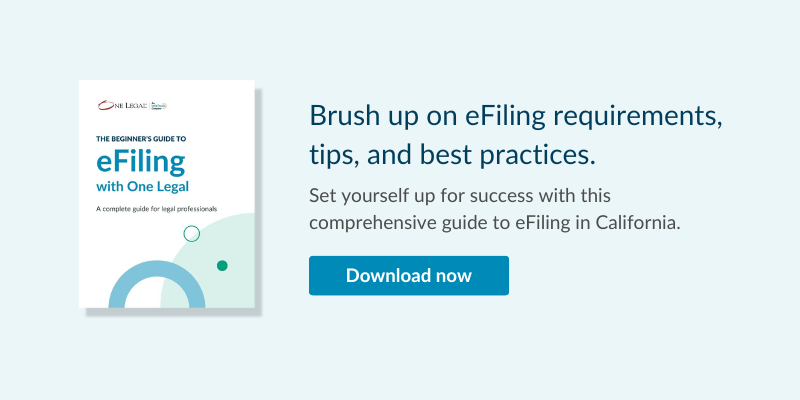Are electronic signatures legal in California? The short answer is, yes they are, but we’re going to use this opportunity to talk about some of the considerations you should make when filing electronically and using e-signatures (or scanned normal signatures) for your documents.
State courts all across the United States are rapidly implementing electronic filing systems to replace the older practice of filing at the court window.
Spread of eFiling
Electronic filing (eFiling) in courts across the United States is a significant and accelerating trend being widely adopted to streamline legal processes, improve accessibility, and enhance efficiency.
Many federal and state courts have implemented eFiling systems, allowing attorneys, litigants, and the public to submit legal documents electronically.
Here in California, we’ve seen virtually every Superior Court adopt eFiling in some capacity, with San Bernardino a good example more recently.
Click here to see a full list of every court in California that offers eFiling.
eSignatures and court filing
While the advantages of eFiling in terms of time and resources saved are substantial, it isn’t without its issues. One of the trickiest issues when it comes to electronic court filing? Signatures.
In legal practice, signatures serve two essential functions: (1) Creating a verifiable link between the document and the filing party, and (2) Providing verification that the contents have been reviewed and meet certain standards.
It’s important to know what the signature rules and expectations are for the documents you’re filing and the location into which you’re filing. We explain the basics below, but remember: It’s always best to consult your local clerk or local rules if you’re unsure.
eFiling creates a verifiable link between the filer and the filed documents
Unlike fax filing or other methods of having a court messenger file documents on your behalf, when you eFile there’s a verifiable link between you, the filer, and the documents you upload and submit to the court.
That’s because eFiling systems require that you eFile using a login and password unique to you. This information follows through to the court’s computerized case management system, creating a direct link between you and the documents received by the court.
This is why, when you eFile using One Legal in Texas or a California court using the eFileCA system, you need to connect your One Legal and your eFileTexas or eFileCA accounts.
Therefore, most eFiling signature issues relate to documents signed by parties other than the registered user and where a signature is necessary to verify the contents of a filing. In these areas, court practice is diverse.
eFiling and signatures: Rules in the state courts
Most eFiling jurisdictions have therefore introduced rules that specify different signature requirements on documents filed under the filer’s name, and those that are notarized, sworn to, certified, made under oath, or containing the signatures of other parties.
However, even where rules have been made at the state level, local court clerks may have their own requirements. This is especially true in California where eFiling is being implemented on a court-by-court basis.
This article is informational and general only. If you’re unsure of local expectations, it is always best to consult your local court rules or clerk directly.
Are electronic signatures legal in California?
Rule 2.257 of the California Rules of Court covers the requirements for signatures on electronically filed documents.
It states that, if a document is not signed under penalty of perjury then it is considered signed when eFiled. In reality, rather than leaving the signature line blank (though allowed), you might prefer to write in: /S/ (name of the person who signed the document).
Where documents are signed under penalty of perjury, or where the signatures of other parties are required, the rule states that original, “wet” signatures must be obtained. These signature pages need not be eFiled but must be retained and presented to the court or another party if requested.
Some courts, such as San Francisco Superior Court, ask that you submit a scanned image of the signature page when you eFile. The state rule, however, doesn’t specify and some local courts are content with the /S/ formulation, scanned signature images, or nothing at all (so long as the originals are available on request).
The details of CRC 2.257
Rule 2.257 outlines requirements for signatures on documents in electronic filing for courts in California. This rule sets forth the guidelines and conditions under which electronic signatures can be utilized, ensuring both efficiency and authenticity in the digital age of legal practice.
Here’s a more detailed rundown of the specifics of the rule:
- Electronic signature (a): An electronic signature is a sound, symbol, or process attached to an electronic record, indicating intent to sign a document created, sent, or stored electronically.
- Documents under penalty of perjury (b): If a document filed electronically requires a signature under penalty of perjury, it can be signed electronically by the declarant who confirms the truth of the submitted information under state law. Alternatively, the declarant can physically sign a printed version before filing, and the filer must certify the availability of the original signed document for inspection.
- Non-penalty of perjury documents (c): For documents not needing a penalty of perjury signature, the electronic filer is deemed the signer. If signatures from multiple parties are required, they can sign a printed version before filing, or use unique and verifiable electronic signatures.
- Digital signature (d): Using a digital signature is not mandatory for electronically filed documents.
- Judicial signatures (e): If a document requires a court or judicial officer’s signature, it can be electronically signed according to applicable law.
Texas
Rule 21(7) states that either the /S/ formulation or a “scanned image of the signature” is sufficient “unless the document is notarized or sworn.”
Where the latter applies, original “wet” signatures must be obtained, scans of these originals should be eFiled and the signed copies retained for inspection by the court or other parties should they make a request.
Elsewhere
Similar rules are being adopted in Indiana (see page 22), Illinois (page 4), and most other jurisdictions where eFiling is being adopted.
Conclusion
Are electronic signatures legal in California? Yes, absolutely. Not only that, the integration of electronic signatures and eFiling has revolutionized legal practices in California and beyond, enhancing efficiency and accessibility.
While electronic signatures are legally recognized in California, their proper execution requires careful consideration. eFiling creates a verifiable link between filers and documents, fostering accountability.
Rule 2.257 in California, and similar rules in other jurisdictions, offer guidance for maintaining authenticity in a digital landscape.
As eFiling gains momentum across U.S. state courts, understanding these rules is crucial. Balancing convenience with verification, legal professionals ensure the accuracy and transparency of documents.
This fusion of technology and tradition showcases the legal field’s adaptability while upholding its core principles. In this digital era, embracing e-filing and electronic signatures underscores the legal system’s evolution.