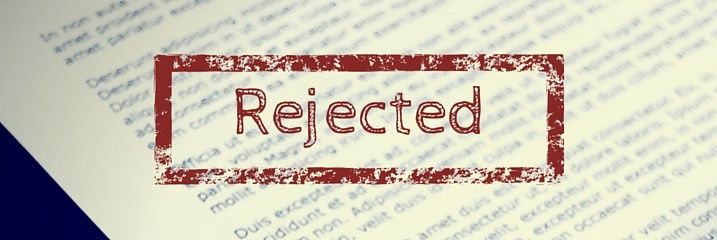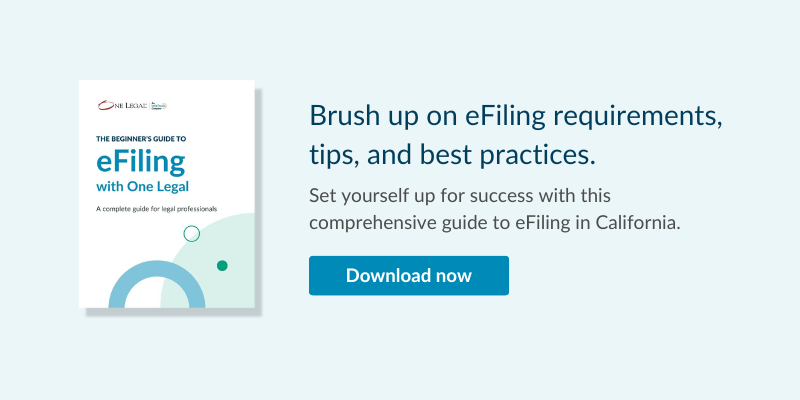Here at One Legal, we know a bit about getting court documents filed accurately and on time. That means we also have the inside scoop on how to avoid rejected court filings.
In 2015, we filed over 600,000 documents in electronic filing courts (like Orange County, San Diego, and San Francisco) and in courts that still require physical in-person filing (like LA, Alameda, Sacramento, and pretty much everywhere else — for now, at least — in California).
In the physical filing courts, where we print, bundle, and deliver your papers on your behalf, we oftentimes notice common errors and can contact you before delivery (avoiding a rejection by the court). In the eFiling courts, however, papers are sent directly to the court without this final check. The result? An uptick in court rejections.
If you’re familiar with filing time sensitive and important court documents you’ll know just how frustrating a rejection by the court can be. If that rejection arises because of a common, and easily corrected, mistake it can be all the more annoying.
Being aware of the most common errors and knowing how to best avoid them can help you to avoid that frustration and get your papers filed right, the first time.
We’ve reached out to all of our branch managers — the people who head up our teams of document specialists whose job it is to get your papers where they need to go — to find out from them the most common reasons for filing rejections. Here are the top three (you can download the full list here).
#1. Missing signatures
OK, I’m sure you’re thinking, “there’s no way I’d ever forget to sign a document!”, but believe us: it happens. We’ve all been pretty well trained that when physically filing your documents (by mail, by fax, over the counter) they need to be signed. However, in the harried world we live in, sometimes a proof of service or a declaration is missed.
When eFiling, California Rule of Court 2.257 — which speaks to those signature requirements — is a bit more nuanced: If the document is signed under penalty of perjury than a signed copy must be able to be produced (but not necessarily presented to the court when eFiling).
However, if the document is not signed under penalty of perjury it is deemed signed if filed. It’s vital that you know which court expects what (so check the local rules). Note that digital signatures (an image of a signature) are fine for eFiled documents).
How can you avoid this mistake? We recommend taking a few moments to review your filing before uploading and, as a secondary check, use the “find” function within most PDF viewers (almost always the ctrl or command key + F) and search for the word “signature”.
#2. Missing (or incorrect) bookmarking
In a physical filing, each paper must consist entirely of original pages without riders and must be bound firmly together at the top, so that each component of the filing is clearly separated. This binding should be re-created in electronic filings via the use of bookmarking. However, getting your bookmarks right can be a little tricky. Just one component not bookmarked might result in rejection, so take care!
Most PDF editors will allow you to add bookmarks relatively simply. For full details of how to add bookmarks to your papers using Adobe Acrobat check out our free Adobe Acrobat webinar.
#3. Hearing dates not reserved
In most of California’s superior courts unless you reserve a hearing date and include the reservation number on your filing the clerks will reject your documents.
You should consult the local rules or the Law & Motion department for the court in which you’re filing, as there may have slightly different processes for reserving a hearing date.
In general, for most civil cases, you’ll need to contact the court to obtain a hearing date and select a date that is at least 60 days out to minimize the risk of the date and time being unavailable.