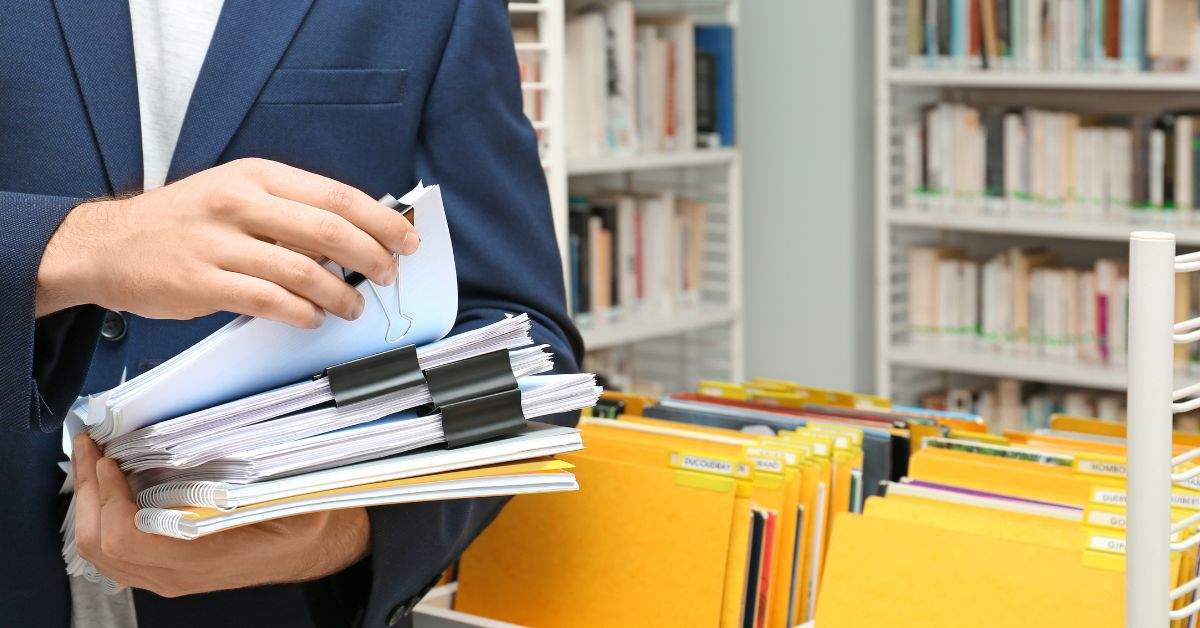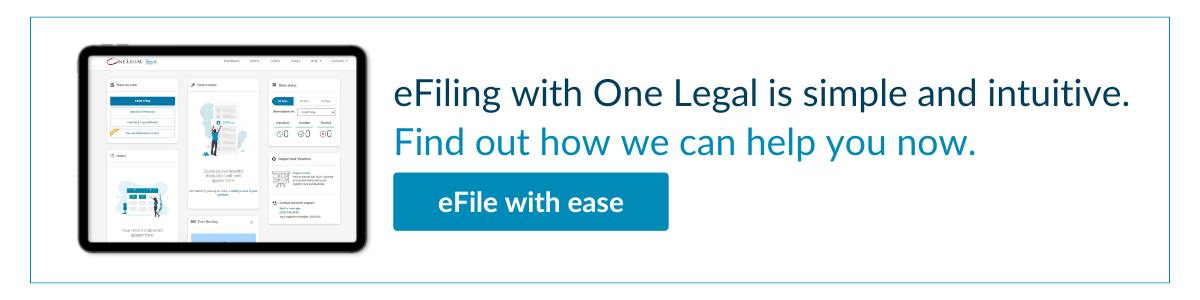At One Legal, we are constantly working to improve our products and services to ensure that your firm has the best possible experience when filing, serving, and more. So we are excited to announce an important new feature available when you add a service of process order to a filing.
When eFiling with One Legal, you can choose to file + serve + file, easily adding multiple services to a single order. This way your documents can be automatically served on the party or parties after they have been returned from the court, and your Proof of Service can be automatically filed with the court after coming back from the process server.
Now, we’ve added an additional layer of control for you. Filers can choose to review these returned documents to check or amend the order before it is served. You will also be able to include documents in addition to those that are returned by the court, such as ADR Packets and Notices.
How it works
Step 1: Begin a filing order and add service of process
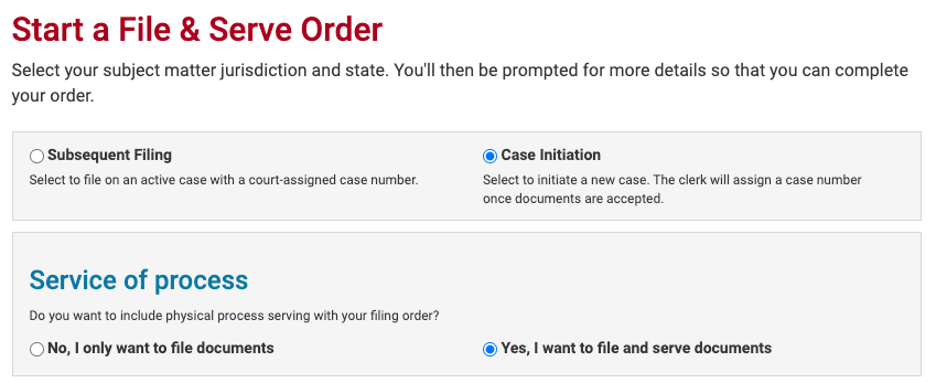
Step 2: Check the box for “Review process serve” in the eFiling workflow
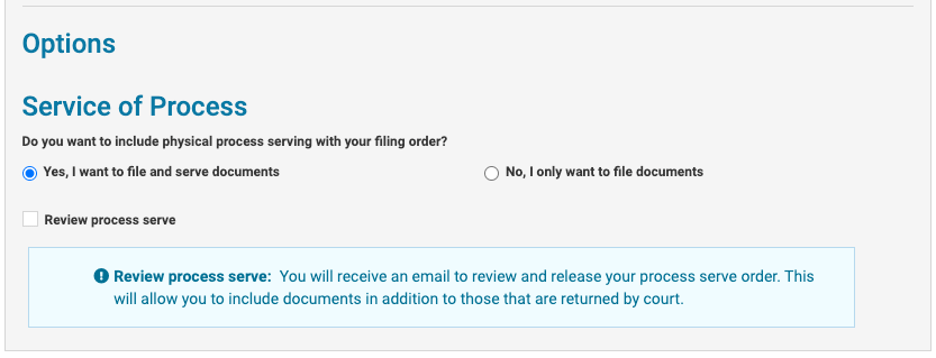
Step 3: Submit your eFiling
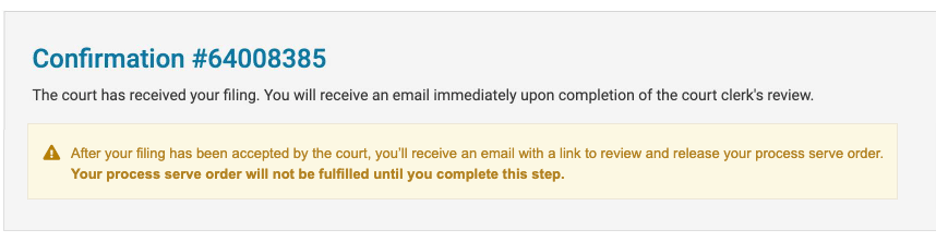
Step 4: Wait for an email notification confirming your documents have been accepted
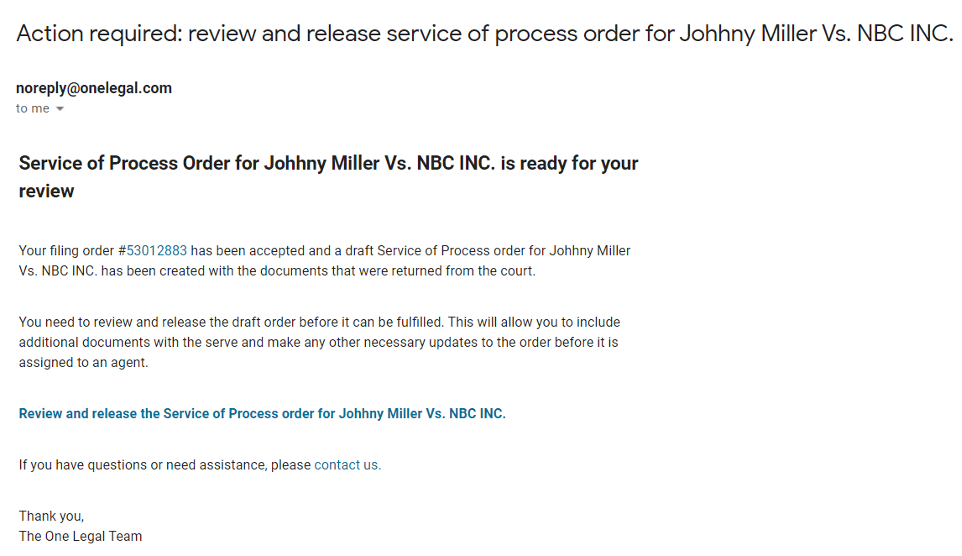
Step 5: Review, adjust if necessary, add documents if needed, and release the Service of Process order
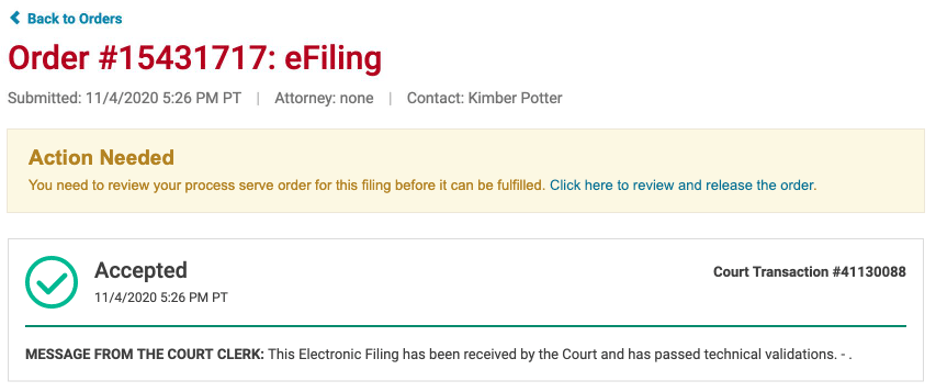
Your service of process order will then proceed in the usual way.
Why choose to review?
We know that customers often have cause to review orders before they are served, while still enjoying the time savings of . Some of these use cases included:
- Adding an Alternative Dispute Resolution (ADR) packet
- Adding a Notice of Case Management
- Checking to confirm the file stamp reflected the right date
Whatever reason your firm might choose to review your service of process order after the documents have been accepted by the court, this is now an available option to you.
If you prefer to have the documents be immediately sent to the server, simply leave the box unchecked.
You can learn more about this and other One Legal features in the Support Center, where we host many different articles on our products, services, and features.