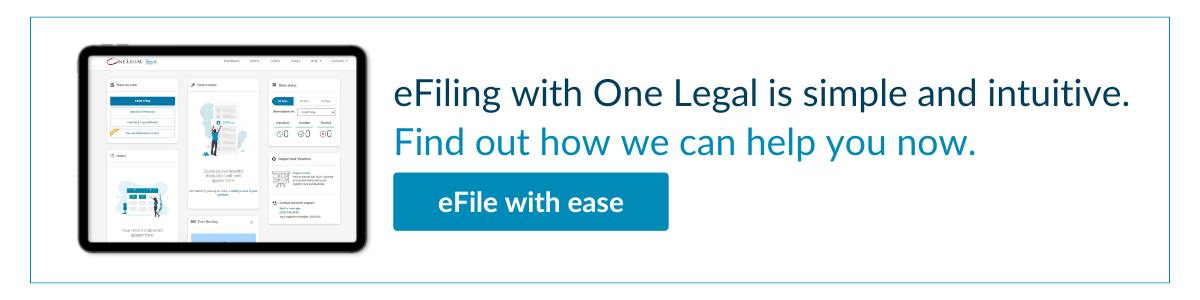Courts have been tip-toeing into the digital age for decades. The pandemic took away the “optional” nature of a digital practice.
Some people say this is a good thing. Being able to attend court remotely improves access to justice for those who live in remote areas and people who have mobility issues.
Plus, many have long criticized the court system for being outdated and technophobic.
Others point to the new challenges of the digital age as unnecessary problems that we’ve created. Technology changes quickly, and nobody wants to have to learn new processes and tools every time a new piece of software hits the market.
Love it or hate it, virtual courtrooms are here to stay. Given this new normal, we thought we’d take a look at best practices for all things digital.
Assign someone to stay on top of rule changes
If you’ve followed my blog posts here at all over the years, you know that when it comes to anything having to do with the courts, my first suggestion is always to check the Rules of Court and Local Rules – not to mention the Local-local Rules, if they exist.
This is particularly important now because many states, California included, are adopting new rules focused on lodging electronic exhibits.
In light of this, it is critical that you charge at least one member of your team with the task of researching and reporting on rule changes or additions. We can expect plenty of updates and changes as the courts and legal professionals navigate new systems and experience new problems.
eFiling exhibits
These days, electronic filing of briefs and exhibits is ubiquitous with litigation practice.
While procedures and formatting may vary from court to court, these procedures are always welcomed, if not required:
Bookmarking
Electronic bookmarks are essentially hyperlinks that allow someone to jump to any section of your brief or to any exhibit (as opposed to having to flip through every page).
Picture the bookmarking feature as a Table of Contents that contains links to each exhibit supporting your argument. The links make it very easy for counsel and the court to quickly jump to the exhibit at issue in real-time.
While they may sound like some magical tool that requires an IT degree to create, bookmarks are actually fairly easy to incorporate into your document.
Color exhibits or no?
Courts will vary as to whether they require digital exhibits to be submitted in color or black and white.
If the local rules are unclear on this point, this is a perfect issue to hammer out in pre-hearing discussions with opposing counsel and the court clerk. Don’t be surprised if the answer has to do more with clarity of the exhibit more than anything else.
To paper file or not to paper file?
Again, the answer to this question will likely depend on the specific courtroom and judge.
Some judges are old school and like to have actual pieces of paper to work from. Note also that if your eFiled document contains redactions, some courts will require that you submit a fully un-redacted paper version of your brief to the court.
Handling digital exhibits in the courtroom
The most important thing you can do (aside from knowing the rules) is to prepare thoroughly for your digital presentation of evidence.
In the event your hearing or trial is happening in court, this means that you must be prepared to use the actual technology available in your specific courtroom. Most courts will provide detailed guides for using their existing technologies.
While every member of your trial team should absolutely read and understand those guides, you may also need to arrange meetings with the court’s IT personnel to go down and physically walk through the technological steps you will need to take to present digital evidence.
If you skip this step, you will more than likely find yourself stumbling and bumbling in front of the judge and jury. That, I assure you, will not help your client’s case.
Handling digital exhibits for a remote deposition
Of course, if you’re conducting a remote deposition, the technology you use is entirely up to you. Nonetheless, your preparedness is just as critical.
Let’s be honest – most lawyers are not technological wizards. Thus, it’s very important that you practice the digital portion of your deposition before you go live.
Fortunately, platforms like Zoom allow the deposing lawyer to share her screen with the deponents and their counsel. This can be a cheap, easy, and effective way to present digital images solely for the purpose of having the deponent testify regarding them. Just be sure that you or someone else on your team is marking each exhibit for the record as you proceed.
While some lawyers provide paper copies of all exhibits to the deponent before the actual deposition, there are some strategic disadvantages to this practice. Namely, if you want to “surprise” your witness with the documents you plan to present at the deposition, you lose that element of surprise by sending paper copies too far before the event. In other words, sticking with technology is probably your best bet.
Despite all of today’s phenomenal technologies and digital presentation tools, the practice of law still comes down to six simple things: rules, rules, rules and preparation, preparation, preparation. Stay focused on the core of what you do and the technology will feel less like a chore.