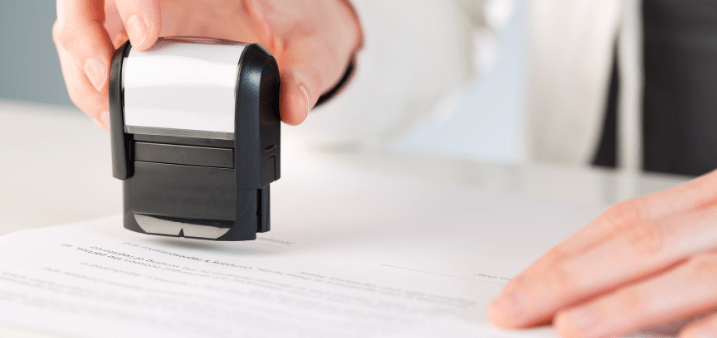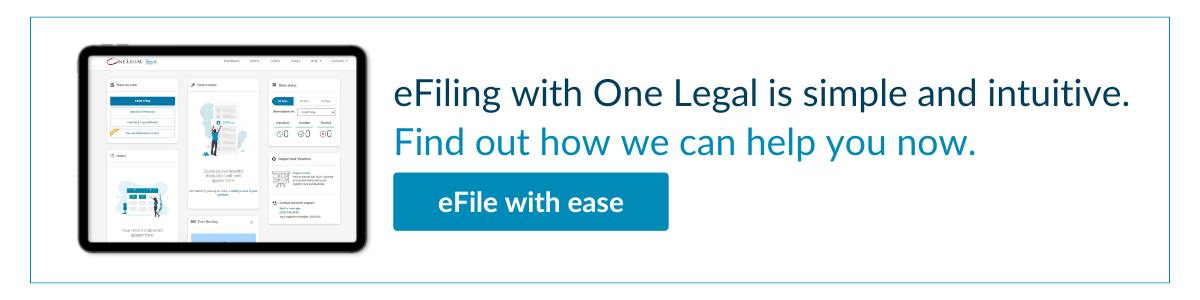Working with California Judicial Council forms more efficiently can help improve your practice and help you build stronger cases from the beginning.
Let’s dive in.
Below we’ve compiled a list of both substantive and administrative tips for working with California Judicial Council Forms. As with anything, the use of these forms only gets easier with practice.
#1: Get to know the forms.
First and foremost, you need to build some familiarity with the entire library of forms. Note that there are dozens of categories of forms for all different types of legal practice. There are also forms in several different languages. Once you get the gist of the full universe of forms, it’s time to hone in on your specific practice area.
Click on the box for “Civil” forms. You’ll see that this takes you to a whole new Civil forms page, with an initial list of 143 forms to choose from.
Luckily, the page allows you to search for the specific forms you need. The search tool is fairly responsive, so you should be able to locate your desired form quickly and easily. Type in “interrogatories,” for example, and you’ll immediately see links to eight different types of form interrogatories, some with highly specific inquiries for practice areas such as employment or unlawful detainer.
#2: Is your form mandatory or optional?
Many new practitioners overlook the fact that the use of some Judicial Council Forms is mandatory, while the use of others is discretionary. Trust me, you don’t want to submit your own, homemade form if a mandatory form exists. So, how do you tell?
According to the Judicial Branch, the “lower-left corner of the first page of each form indicates whether the form was ‘adopted’ (mandatory) or was ‘approved’ (optional) by the Judicial Council.” In light of this, it’s a good idea to quickly scan all of the forms pertaining to your practice area and make note of which ones are mandatory. By way of example, the Civil Case Cover Sheet is mandatory, while the use of the Proof of Electronic Service form is optional.
#3: Make sure you’re using the latest forms.
Often, practitioners within the same firm will get in the habit of storing blank .pdfs of the Judicial Council Forms on their own servers. Then, any time someone needs to use a form, they can simply pull from the firm’s existing files rather than searching for a particular form online. Beware of this practice as it can cause you to miss critical changes to the forms. From time to time, new forms are published and old ones are modified. The Judicial Branch maintains a webpage that announces the latest changes to the forms and the dates that the new forms are to take effect.
Not only is it a good idea for you to review those changes regularly, but it’s also a very good practice to assign one person on your team the responsibility of monitoring form changes and reporting them back to the group. That way, you won’t end up submitting an out-of-date form that the court has reason to reject.
#4: How do I use the forms once I find them?
If you’ve ever filled out a form online, you’ll find the Judicial Council Forms fairly easy to negotiate. For example, go back and open the Civil Case Cover Sheet discussed above. You’ll see that all of the “fillable” areas are highlighted in blue. Just click on the area you want to fill in, and type your information. It’s that easy.
If you get stuck, however, the Judicial Branch offers fairly comprehensive instructions on using the online forms. This is where you’ll find useful information such as how to save the forms once you’ve filled them out, how to print the forms, and, importantly, how to clear information from the forms if you’ve filled them out on a public computer.
#5: What if I experience problems with the forms?
Although the Judicial Council forms are incredibly easy to use, they’re not without their problems. So, what do you do when you run into a glitch? Well, first off, know that you’re not alone. Chances are if you’re having trouble, someone else is too.
For example, a few years ago, people using the forms on the public computers at the Alameda County Courthouse all began experiencing black smudges across the forms when they printed them out (as did a few others around the state). Guess what? Very quickly, an article was published detailing the workaround for fixing the problem.
The great thing is, if you experience trouble with the forms, it’s a good idea to Google that specific issue and it’s highly likely you’ll find an answer from someone with a common issue.