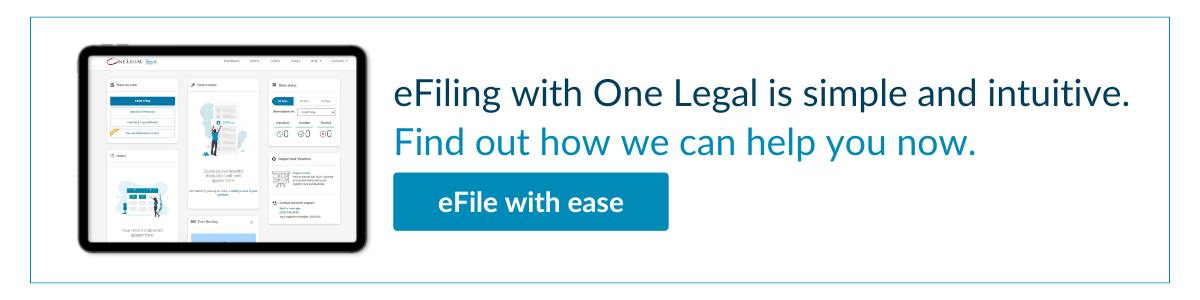It’s generally accepted that good legal writing is concise writing.
It’s not always easy, though. It’s especially difficult in the legal field, where simplicity can get lost in an ocean of impenetrable jargon, superfluous triplicate phrases, and never-ending sentences.
The result is often writing that’s hard work to read or even completely unreadable, even by other highly trained legal professionals.
The answer is to focus on removing verbosity from your writing. The results are beneficial to all: your words can be read faster, your readers will absorb more information, and you can more accurately articulate your thoughts. Essentially, focus on readability and everyone benefits.
How to test your document’s readability in Word
You’re no doubt familiar with Word’s ability to check spelling. You’ve probably also used the word count feature regularly. Did you know, however, that Word can also calculate a readability score for your documents?
To find the readability score of your text, you need to enable the “readability statistics” option. To do this:
- Click the File tab, and then click Options.
- Click Proofing
- Under When correcting spelling and grammar in Word, make sure that “Check grammar with spelling” and “Show readability statistics” are checked.
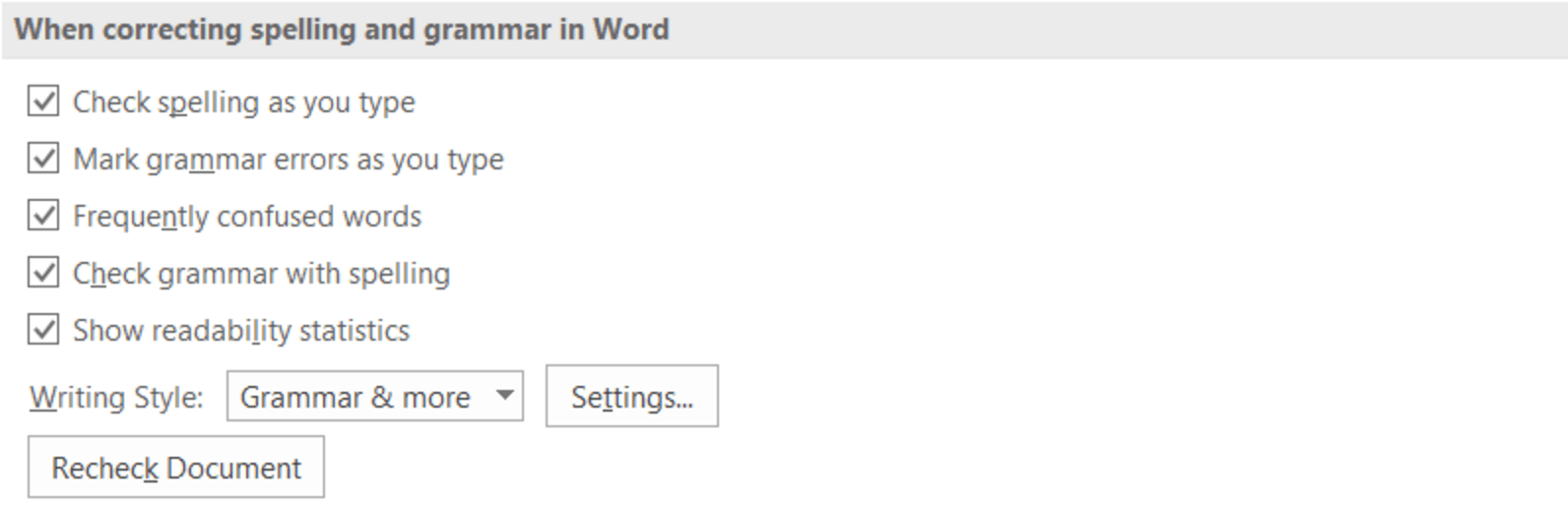
After you enable this feature, open a document that you want to check and run the spelling and grammar check (to do this, click the Review tab, and then click Spelling & Grammar in the Proofing group). When Word finishes checking the spelling and grammar, it will display information about the readability of the document.
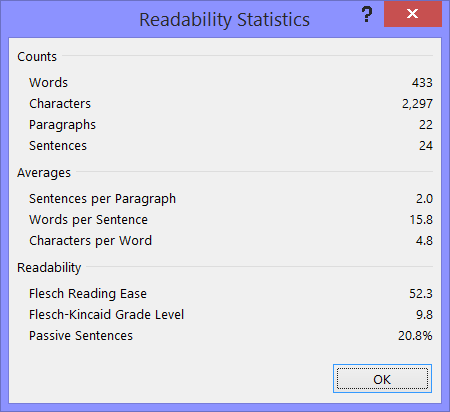
How readability scores are calculated
Both of the readability tests displayed in Word base their rating on the average number of syllables per word and words per sentence.
The Flesch Reading Ease test
The Flesch test rates text on a 100-point scale. The higher the score, the easier it is to understand. In most professional contexts, a score of between 60 and 70 is considered optimum.
The Flesch-Kincaid Grade Level test
This test rates a document on the U.S. school reading grade level. So, a score of 7.0 means that a seventh grader ought to be able to understand the text. Typically, a score of between 7.0 and 8.0 is considered OK.
Slavishly following the results of readability scores such as these is, of course, a bad idea. However, if your results are consistently telling you that you write in 30+ word sentences then the test is giving you a message: it might be time to simplify your work.