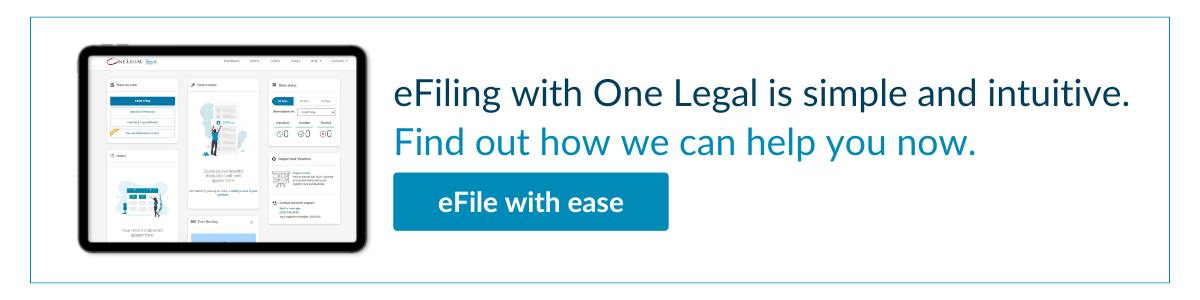You’ve prepared your document, created a One Legal account, and are ready to start filing electronically in your court. Upon reaching the first page to begin submitting your document, you see this screen:
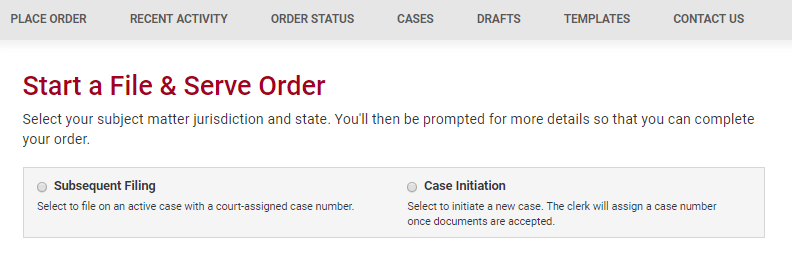
What do you do? How do you figure out which choice best fits the legal document you are about to file?
Filing a subsequent document as a case initiation is one of the top rejection reasons in courts that have newly begun to eFile, such as Los Angeles County. As you become familiar with electronic court filing, there are a few important things to keep in mind that will help you navigate this first step.
[textblock style=”1″]Download The beginner’s guide to eFiling for more answers to top eFiling questions >>[/textblock]
Does the case have a case number?
The number one thing to consider when figuring out which category your document belongs under is whether or not the case already has a case number.
Look for the case number on the document wherever it would be placed on a physical page. Check and double check that the number is correct, as that is another common rejection reason for eFiling documents.
If the case has a case number, then it already exists in the court’s case management system (CMS), and you will want to choose “Subsequent filing,” to make sure that your document is connected to other documents in that same case.
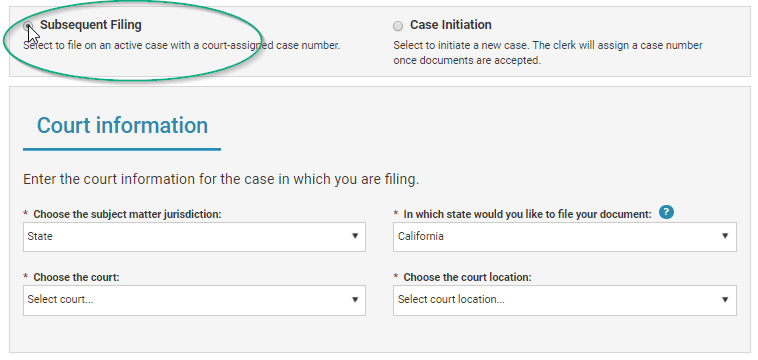
If the case does not have a number and no other documents have been filed in relation to it, then you want to choose “Case Initiation.”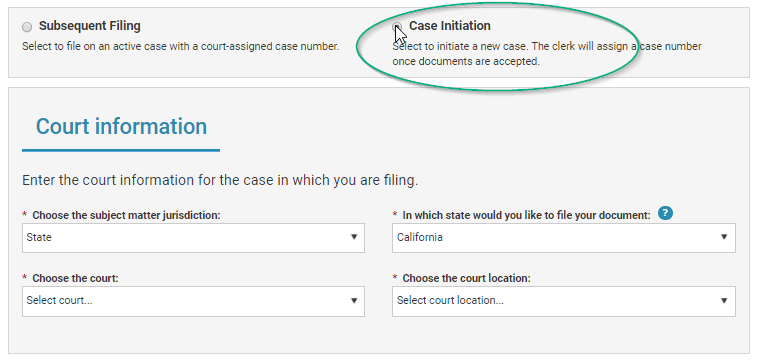
This is the process that will open up a case in the court’s CMS, and enable other documents to be filed (subsequently) moving forward.
But I’ve never eFiled before
If you’re filing in an eFiling permissive court, especially, it’s possible that you’re the first person to eFile in this case at all, and that all other documents were submitted physically. Even so, if your case exists at all, it will be in the court’s CMS, which is connected to its EFM, which is connected to the EFSP (that’s us, One Legal). Trying to initiate a new case when it already exists will create redundancy in that system, and make it appear—incorrectly—as if your document is the only one in that case.
This will likely cause your document to get rejected, will lose you your filing date, and could lead to a delay in your case. It is very important that you consider carefully before
Other things to check:
Is this a type of document that is commonly used to initiate cases? Or is it one that could be filed in relation to others? A complaint, for instance, would usually be the first document to start a case, while an answer would always be a subsequent filing.
Bonus tip: Try copying and pasting the case number from your document to the CMS search. This will help you avoid the case number not matching the case file, and prevent you from accidentally filing in the wrong case.
Have other questions about determining case initiation vs. subsequent filing? Post your comments below, or sign up for an office hour to speak with a customer success specialist.