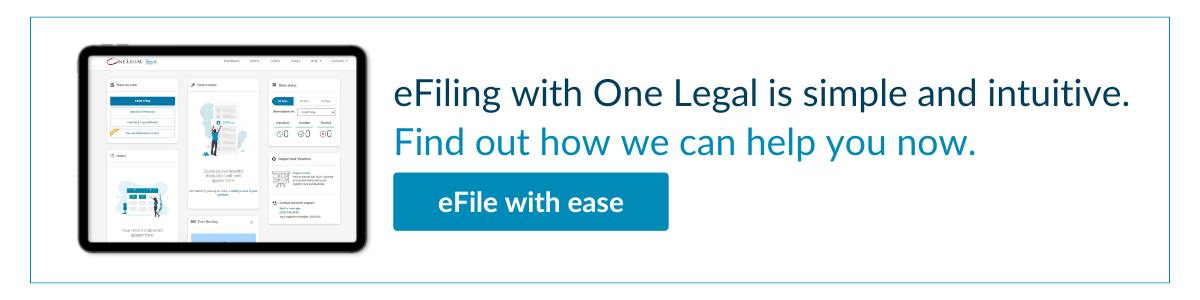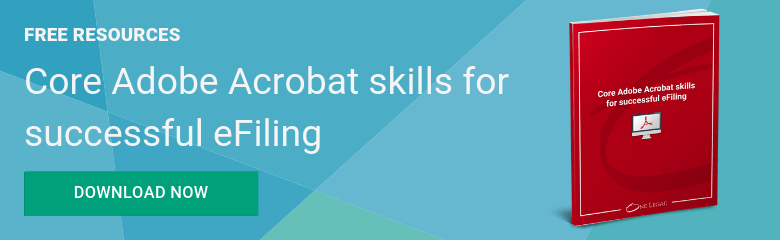It’s a well-known fact that technology is indispensable to the modern practice of law. Fortunately (or unfortunately), it’s also constantly evolving. Which means that your law firm should always have its eyes open for new software programs and applications that will make the organization’s workflow easier and more efficient.
As you prepare to use a new system or program, or to upgrade to something that’s bigger, faster, and stronger, take the time to do it right and evaluate the possibilities carefully.
Research & due diligence
First and foremost: do your homework. There are several reputable websites for software reviews:
- CNET is a terrific source for tech news and reviews.
- TrustRadius is known as one of the most trusted sites for B2B software reviews.
- PCMag Business Software Index has detailed reviews in 30 key business software and software-as-a-service (SaaS) categories, tailored to small business technology buyers.
- G2 Crowd touts real-time, unbiased user reviews to help you objectively assess what’s best for your business.
In addition, ask your tech person for reviews and recommendations. She probably has contact with IT people at other small law firms and businesses, so she’s most likely heard the good, the bad, and the ugly about some specific programs. She’ll also have an idea as to which programs will work on your firm’s network.
Key evaluations
As you prepare to consider software solutions, make a list of what you like of the current software you’ll be replacing, then make a list of the features you want to see in the new program. Hone in on what has been lacking with your current programs or identify the various challenges you hope that this software will solve for. Try to distinguish between features you need versus those that you want (“Gotta Haves” vs. “Nice to Haves”).
Next, look at the specific hardware and system requirements that are required to integrate the software with your current network and workstations. Ask your IT consultant about what type of software can be loaded to your network and keep them close by as you go through this process. Part of the task will be to verify and calibrate these characteristics:
Integration capabilities
Ease of adoption is an important component to ensure your staff will use the new program and leverage its capabilities. This new program should be able to integrate with the application program interfaces (APIs) of other enterprise softwares, such as your firm enterprise resource planning (ERP) and customer research management (CRM) systems.
Security
Work with your IT staff to evaluate and test the security of the program in your firm’s network environment. Whether this occurs during any free trial period or is a vital process of the initial vetting, understanding how the software works to keep your information secure is critical.
Scalability
This is the capability of the new program to accommodate growth. Determine what effect adding three or 10 users would have on the program. In addition to cost, look at speed, licensing issues, and productivity. Can this program grow as quickly as your firm plans to grow?
Data model
This will define how data is connected to each other and how they are processed and stored inside the system. For example, will you be able to move seamlessly from your word processing program to your document management system? What are the steps this will entail and how does the company assist?
User experience
Determine if you’ll be able to figure out the new software on your own, if you’ll need to read instructions, or if your firm will require training. Is the program intuitive, or do will you need a one-hour training session?
If it requires more time and effort to learn the system, weigh this against your own productivity. If this is a program that you’ll only use once a week, can you afford to re-learn it every time you boot it up?
Culture
Think of other potential users in your office: can you expect your staff to learn how to use this program efficiently? Also, be sure you understand what type of support comes with the software. For some a 24/7 help line is an imperative.
Read more: Tips for successfully implementing new technology at your law firm>>
Takeaway
If you’re a small law firm, you need to know how to assess new software.
Encourage priority implementation to get your staff excited and eager to become proponents and power users of the new software.
Don’t waste a lot of valuable time evaluating the wrong solutions. Use these six evaluation components, research your options, and try out the software before you pull the trigger and make your purchase.