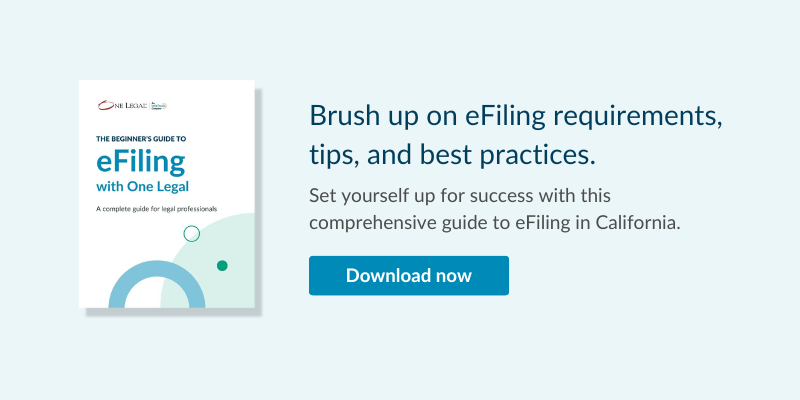Ever wonder what path an eFiling takes once it leaves your computer. Get ready for an inside look at the process, from inputting the filing data to what happens after you click submit.
#1: The Court determines what information you can choose from
Ever wonder why your exact document title isn’t coming up in the drop-down menu? Or why you can’t add a party for that filing type?
In California and across other eFiling states, each individual court determines how much information is available for each eFiling case type, and what options filers have to choose from. So filers often must select the best option even if it’s not the exact match for their filing.
But in a world where the court must decide how many variations they are willing to work with, the limitations are inevitable and usually understood by the court clerks who are reviewing your documents.
#2: Signatures aren’t required–in the same way
In legal practice, signatures serve two essential functions: (1) Creating a verifiable link between the document and the filing party; and (2) Providing verification that the contents have been reviewed and meet certain standards.
When eFiling, using a login and password that is unique to you, there is a direct and verifiable link between you and the documents received by court.
For this reason, among others, documents can be eFiled with the signature line blank, or with “/s/ (name of signee).” Original signed documents must always be retained should the judge request to see them.
Read more: eFiling and electronic signatures: the basics>>
Read more: California Rule of Court 2.257>>
#3: What was true when paper filing is probably true when eFiling
Even though the technical process between filer and court is now different, many rules and processes that apply in the physical world still apply in the eFiling world.
eFiling has the biggest impact on how documents need to be prepared (see #5 below) and how the documents get to the court. But if you have questions about which document needs to be filed and with which supporting documents or into which courthouse, then the best approach is to do what you would have done in a physical filing court.
#4: It takes only minutes for an eFiling to reach the court
Once you have filled out all required data, reviewed the details, and clicked submit, your eFiling is automatically sent directly to the court. It will arrive in the clerk’s queue only a few minutes later, where it stays until the clerk processes the documents.
Read more: [Infographic] How eFiling works>>
#5: PDF requirements are there for a reason
Redaction. Electronic bookmarks. Text searchability. These and other eFiling document requirements are put in place for two primary and complementary reasons: readability and navigability.
Reviewing and reading documents on the screen can be both harder and easier than on paper. So each of the court-mandated formatting requirements takes the digital document format and makes it more accessible and user-friendly.
Text searchability make it easier to find keywords and phrases; bookmarks create quick links to skip to exhibits; redaction applies important security to confidential information; font and margin specifications ensure optimal readability. And so on.
#6: The courthouse still matters
Even now that the filing process is electronic, every eFiling is still routed to the correct location according to the chosen courthouse, case type, and category. So double-check your initial selections for accuracy before submitting.
And confirm that the location listed on your documents matches the court you choose in the eFiling workflow.
#7: A clerk still reviews every order
While the submission process is completed electronically, there is still an actual person on the court’s side reviewing documents for all the same things that were considered with paper documents, plus new formatting requirements.
Here’s a bit more about the clerk’s process once the eFiling has been submitted…
#8: Clerks can’t edit fees or other details
Across California courts, court filing fees are associated with the document type selected in the eFiling workflow. Each court assigns the fee for each category and case type and the amounts are triggered off of the documents selected by the filer.
This is why it is so important to review the total amount estimated at the end of the filing process to confirm that the fees added according to the documents you chose are what you expect to pay based on the court’s fee schedule. Once you click submit with your selected documents, the fees can’t be amended by the clerk upon review; which could result in a rejection.
Read more: How do I pay court fees when eFiling in California>>
Note: In Orange and San Diego Counties, the clerks select the appropriate fees based on the filing, but these amounts aren’t displayed to the filer ahead of time.
#9: Only the clerk has the power to accept or reject documents
No matter which electronic service provider you choose to use, that system is only ever the portal through which files are passed back and forth. Only the clerk has the power to accept or reject documents, based on state or local court requirements.
One Legal does apply a variety of technical validations to your document before you submit your filing in order to help confirm that it meets the court’s standards. During this process, we can often catch if the document is password protected, has editable fields still, or contains problematic metadata, and provide a way for filers to fix the issues.
#10: Not all documents get returned through One Legal
While in most cases court-returned documents are uploaded directly to your One Legal account, there are times when the court will return your document to you directly. Documents that must be signed by a judge and Case Management Conference statements are two of the most common examples of documents that will not be uploaded to your One Legal account.
If you include an email address on your documents, the conformed/signed copies will be emailed once they are available. If you do not include an email address, the court will return them via postal mail.
***
Have questions about how your court handles nuances around eFiling? Take a look at our California Court Information pages, where we’ve rounded up specifics for that court for eFiling and beyond.
What details about the eFiling process have surprised you? Share in the comments.