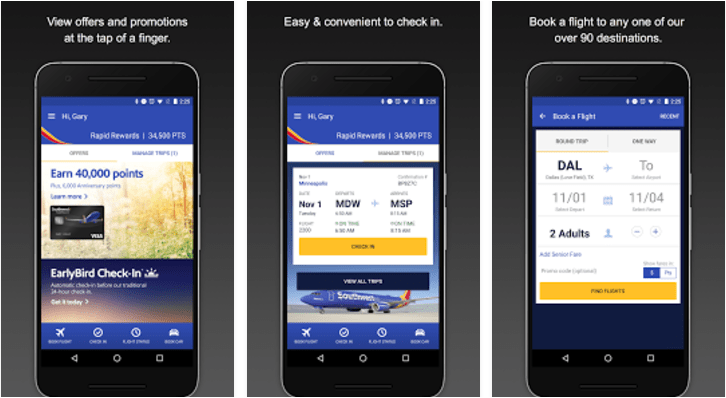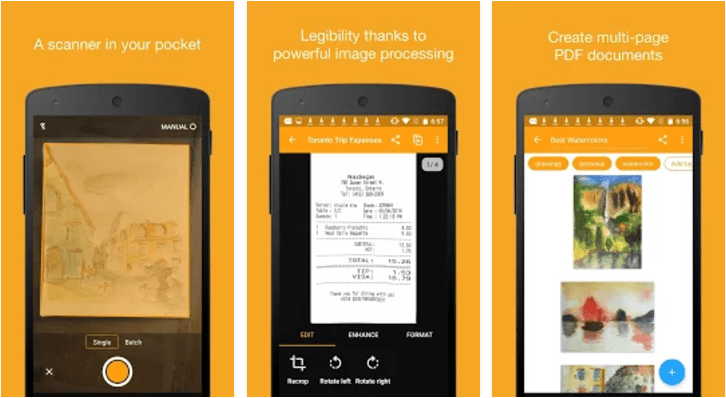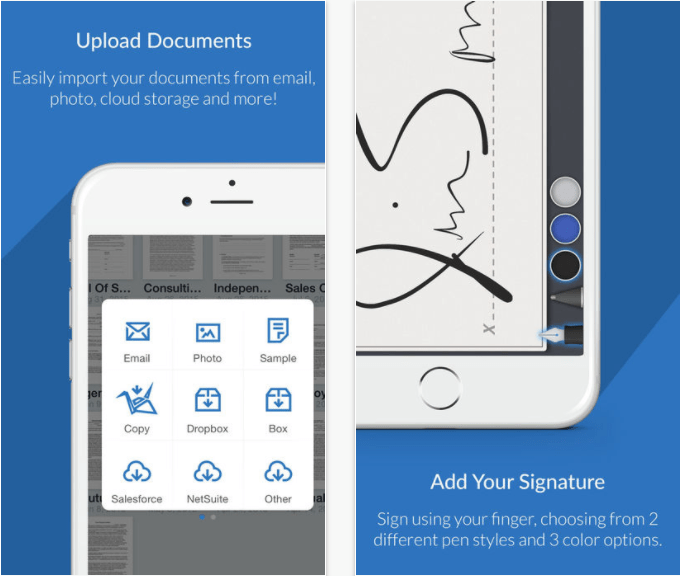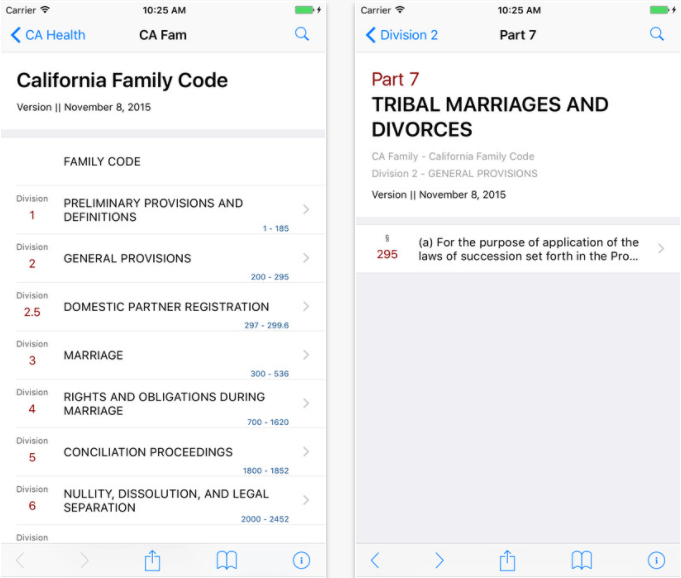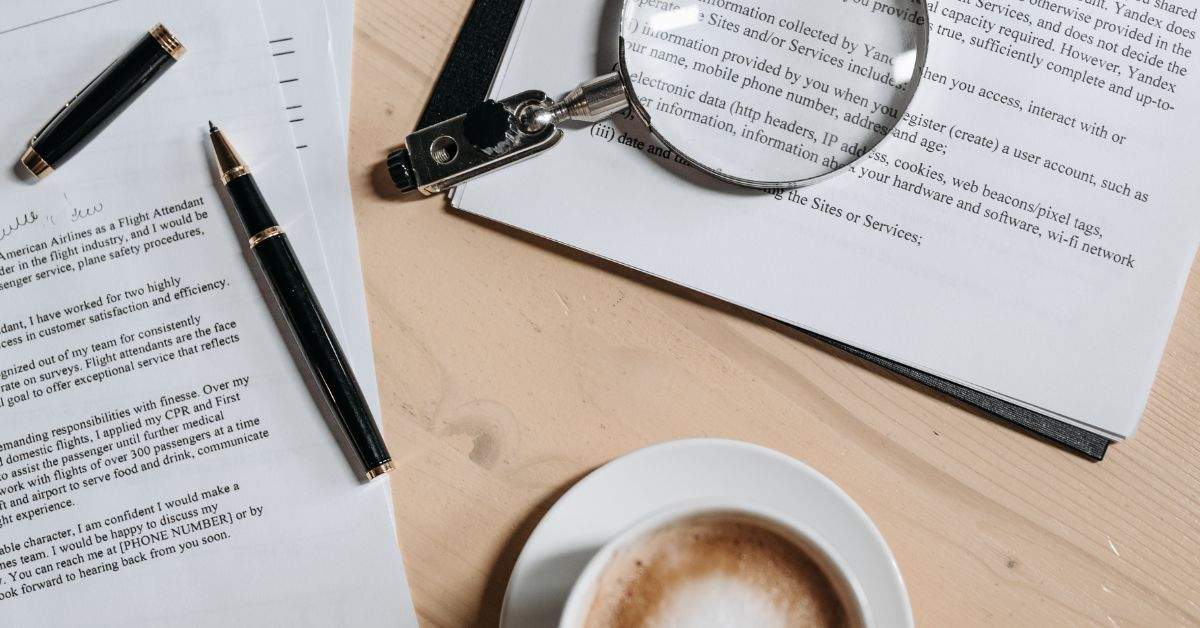From virtual offices and a telecommuting workforce to remote clients and faraway partners, our world is becoming ever more global. For the legal industry, additional tools can help legal support staff cope with a reality that requires you to be accessible even when you’re on the move.
Last year, we shared the top apps and online tools for lawyers. Here are the top apps and tools used by paralegals and legal support staff, to keep up with the many administrative and communication needs of any busy law firm.
One Legal is at Legal Tech West this week! While we’re out of the office, many of us are using these same apps to stay in touch and on top of things.
#1 Email
Once you’ve set up a professional business email, connect it to your email via your phone or tablet. Apple iPhones, Android phones, Samsung phones, Tablets, all make it easy to read and respond to email while you’re on the road or at an event.
#2 Slack or Microsoft Teams
Need to have a conversation that is a little more involved? These two popular instant messaging applications are only a few of the options that connect you seamlessly to the other members of your team, through a more direct channel than simply texting.
#3 Southwest Airlines
“Wanna get away?” When you have the Southwest mobile app on your phone, booking flights for yourself or a member of your firm becomes easy to do from anywhere. With easy check-in and quick booking, this is the app used by many on our team. And a variety of similar apps connect you to your airline of choice.
#4 Zoom
Whether you’re a longtime user of virtual meetings or have newly started connecting to colleagues and clients from afar, this video messaging app makes for an easy, secure connection.
#5 Wallet
Wallet, formerly called Passbook, keep tracks of your tickets, confirmations, coupons, rewards cards, and gift cards, and comes preloaded on all iPhones. Similar apps also exist for Android phones. Download additional apps that work with Wallet, such as Starbucks, Fandango, or Staples, to keep your rewards and account numbers in one place.
#6 Genius Scan
While this probably will not deliver documents in high enough quality to eFile, Genius Scan allows a quick snapshot to become a transferable PDF, particularly for documents such as identification papers, or internal files that simply need to be digitized, the quicker the better.
#7 File sharing
Never wonder if you have the most recent document or not, this file sharing and storage system makes sharing, syncing, and collaborating easy. We compared the top document collaboration tools, each of which has an app that allows you to access any file, at any time from anywhere.
#8 Livescribe 3 smartpen
Still prefer to take notes the old-fashioned way? No need to transcribe those any further with this smartpen and paper, which turns your notes into searchable, digital text. Save your place and even check the time at which you made a certain note.
#9 SignNow
Those documents that must be signed today only arrived a few minutes ago, and you’re out of the office. Download files from email, Dropbox, or cloud storage, sign with your finger, and forward them on to the right recipient. Done.
#10 Calendars
Many individuals use apps like Calendly to organize appointments and meetings with less back and forth conversation first. For a more in-depth breakdown, look at our comparison of four major scheduling tools.
#11 CamCard
Scan physical business cards instantly and generate electronic cards that can be easily exchanged and saved. No more file folders stuffed with swatches, keep all of your contacts’ information digital, and readily available without lots of manual data entry.
#12 LawStack series
When you need confirmation on something that requires more than just a Google search, download entire legal reference texts straight to your mobile device. Choose a specific type of law or state specific codes, and get the answer to your question through a quick search.
Now that our mobile devices are nearly as powerful as our computers themselves, applications have begun to offer functionality that can make working from wherever you are easier than ever before.
***
What apps have you found to be useful while you’re working out and around town? Tell us about it in the comments!