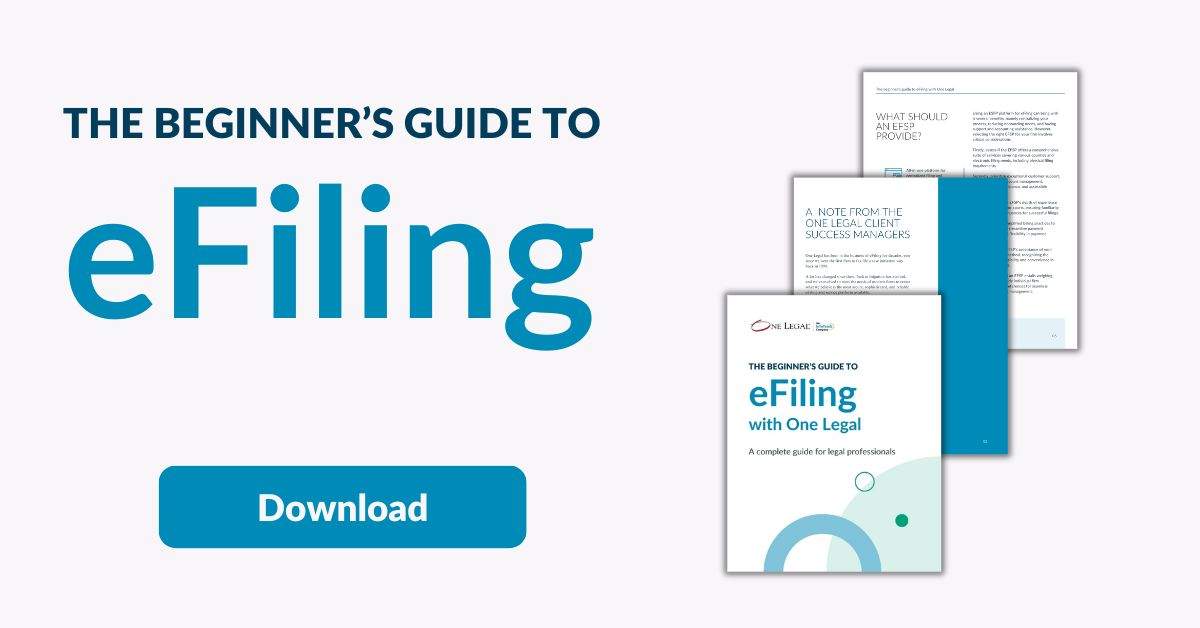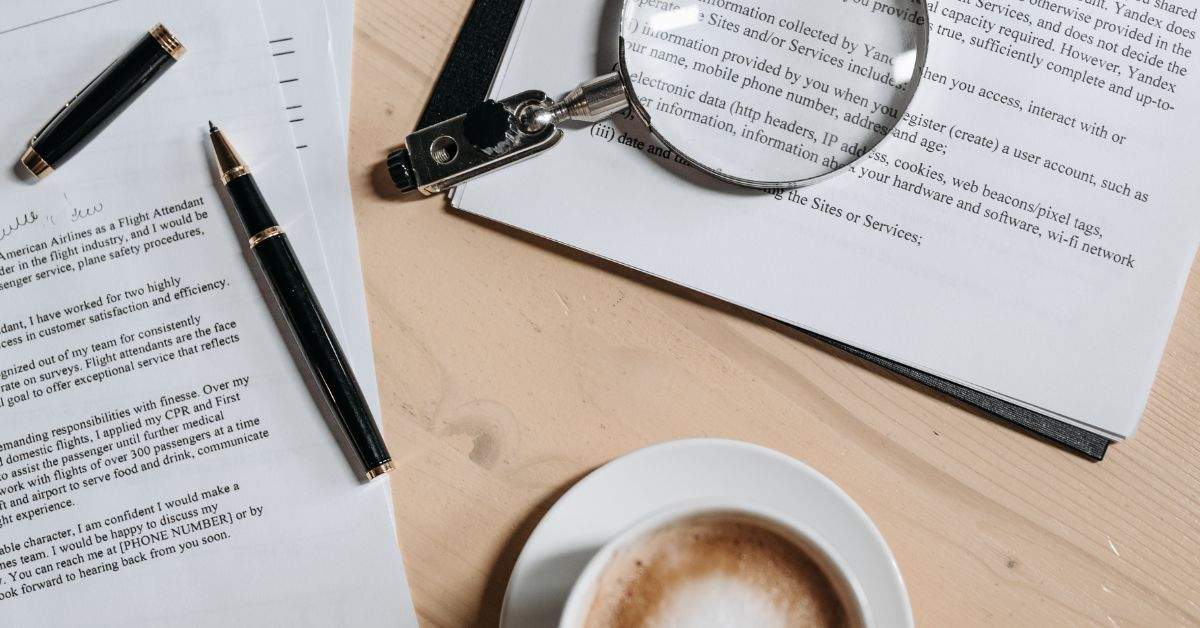eFiling clerks at the Orange County Superior Court have been asking Electronic Filing Service Providers, such as One Legal, to raise awareness among the eFiling community about the size of documents uploaded for eFiling.
Users often upload large files that take longer to review and file by the court, significantly complicating and delaying the filing process.
The Court’s FAQ states “if you have a question about submitting a large filing please contact your electronic filing service provider for assistance” – and the Training team here at One Legal would be more than happy to assist you with this issue.
Here are some basic tips:
- When scanning your documents, set the scanner setting at a lower resolution.
- After scanning, use Adobe Acrobat to ‘Optimize’ the document.
- If using Save as PDF or Print to PDF, select the ‘smallest file size’ setting.
- Keep PDFs black and white. Use color images only when the court has ordered.
- Use the ‘reduce file size’ function if your software has it.
- Use the ‘combine files’ feature rather than printing and scanning.
We offer further training free of charge through our one-hour “Adobe Acrobat for the Law Office” course. We offer both webinar and in-person training. Our curriculum includes Optimization and Size Reduction instruction, in conjunction with other useful tips and tricks that will allow you to significantly reduce your document size.
Learning and implementing this will reduce the upload/download time of your documents all while allowing the court staff to review and file your documents faster.
We may even offer a joint session with our MCLE accredited course Oranges the Year Round: eFiling and eService in Orange County. Please sign up for one of our courses by visiting our One Legal training website.